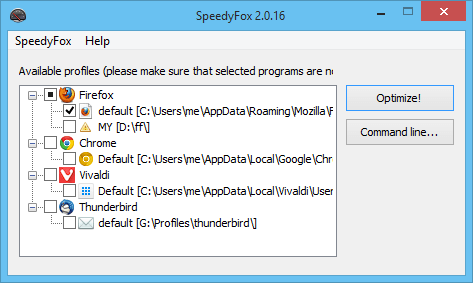|
| Search Engine Rankings |
Ten tips you should follow if you want to get removed from search engines.
1. Stuff your keywords (Recommended Method)
Stuff all of your keywords into the meta keywords section onto your blog/websites! Search engines won't ban you, but you will drop from 10000 to perhaps 50000000 in a blink of an eye, or even total removal from Google (Awesome). This can be achieved by having a keyword density of more than 10% per post (Roughly).
2. Hide keywords ( 2nd Runner up)
Start stuffing invisible text, in the bottom of your page! Stuff as many as possible and once the search engines finds it, you rank will drop by a significant amount of over a few million. (Works best with no.1)
3. Buy Links or publish links (Also known as Paid Links)
Another way of bringing down your search rankings is to sell tons of links through 3rd party services such as Text Link Broker without the "NoFollow" tag! Not only your rankings will go down, the advertiser who published the links will also go down with you! How great, two birds with one stone.
4. Sponsored Post (Sponsored Reviews)
Yay, let's make more money using paid posting! Make sure when you visit sites like PayPerPost, remember to make sure that the conditions is that you cannot add a "Nofollow" tag. Not only you will be able to make money with this method, your blog/website will immediately receive an invisible special alert from search engines, that will be your blog/website be totally removed from the search engine rankings. (Yay!!!)
5. Let's go Link-trading/building crazy shall we?
Yeah, let's make all of our time go to waste by spending time on doing link trading with websites/blog with topics different from us, this will ensure that not only do we waste a lot of time, at the same time, we see results! (No increase in rankings)
6. Including irrelevant links to external pages
Well, this sure is good, having tons of external links that are totally irrelevant not only drives readers away from your blog, your search engine rankings won't increase. So remember, stuff tons of external links onto your blog/website to ensure maximum distraction to your readers!
7. Search Companies that offer instant results for search engine optimization
If you have a lot of money and have no idea where to waste, it is recommended that you go to companies that offer instant results for search engine optimization, research and reviews are not required. Also go to companies that does link farming, this will ensure that your website/blog will have an extremely drastic effect which you intended and get pulled down on your rankings. A great way to spend your money on.
8. Let's start a scraper site! (For more information visit this Link)
Copy content from almost every website/blog you visit and directly copy them over! After a while once the webmasters found out that you have copied from them, you will not only receive a special attention from them, but also on the hands of the law (Great, I have always wanted to visit the supreme court once). So, remember to copy as much as possible in order to ensure that you will spend quality time, in the court, answering to your actions, I can ensure you that it will be an experience of a lifetime.
9. Limiting your efforts on Google
Good idea, let's lose the other 34.9% potential audience onto our website/blog to ensure that our blog/website climb slowly and smoothly though the ranks the search engine.
10. Let's give up!
Let's give up! We have already build up an archive of post of about 20, so let's just abandon it and stuff it with advertisements! Not only will we be able to make little money, we will also lose tons of traffic across the internet!
Enjoy my sarcastic recommendations? Remember, if you would like to achieve an opposite of the intended effect of this post, remember to do the exact opposite!
Have any comments or feedbacks? Drop them here! I would like to hear what you have to say.