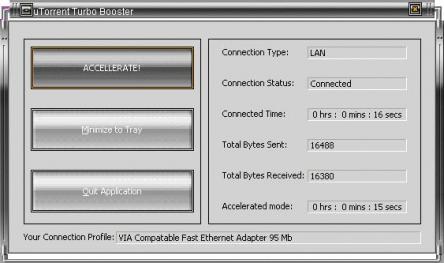Hello readers! This time I will be sharing YouTube's latest redesigns. Although it is still in experimental mode (I suppose that is alpha) it is still pretty cool to get a new refreshing design on YouTube.
The design itself is not bad since I only got to see the homepage. Not exactly an entire homepage revamp but there are still some minor changes which we can observe. Look at the photo below. Click to enlarge it.
For example, look at the left panel. It has been switched to a 'only subscriber' panel. The trending videos or popular video tabs are gone.
You will also notice that instead of the original black layout, it is a white background. The center panel is slightly wider. Presumably the left panel width has been shortened to allow more space for an excerpt and larger thumbnails to catch your attention.
Same goes for the right panel, it has been lengthened on the width so the thumbnails will appear bigger than the original one.
Since it is only an experimental design, we cannot expect that this design will come out officially on YouTube. Google might even scrap it, for all you know and reintroduce a new interface.
For those whom would like to take a quick peek at this new homepage, feel free to check it out.
How to check it out:
For Google Chrome: Open up the javascript console using ctrl+shift+j and paste the script below and click enter.
For Firefox: Ctrl+shift+k in order to open the javascript console
For Internet Explorer: F12 > Console
Script to change into Youtube's new design:
document.cookie="VISITOR_INFO1_LIVE=nH7tBenIlCs; path=/; domain=.youtube.com";window.location.reload();
Return to normal using this script:
document.cookie="VISITOR_INFO1_LIVE=; path=/; domain=.youtube.com";window.location.reload();
Drop in your views on the new YouTube's homepage on the comment section below and tell us if you prefer the homepage you see now or the new one. (Or the old one when YouTube first comes out ;D)
Enjoy!~